The PC Care service will be unavailable for the forthcoming weeks as I will be taking some paternity leave.
The PC Care service should be available again from Monday 18th June 2018.
If you send an email or leave me a voice message, I will try to respond as/when I can but will obviously be quite busy over the next few weeks.
Thank you
Mike @ PC Care.
Windows 10 Upgrade
 Windows 10 has now been available for around 8 months since its launch on 29th July 2015. Anyone with a qualifying PC running either Windows 7 or Windows 8.1 can take up Microsoft on their free upgrade to Windows 10 during its first year of release, but the question PC Care get asked regularly is – should I upgrade?
Windows 10 has now been available for around 8 months since its launch on 29th July 2015. Anyone with a qualifying PC running either Windows 7 or Windows 8.1 can take up Microsoft on their free upgrade to Windows 10 during its first year of release, but the question PC Care get asked regularly is – should I upgrade?
Unfortunately our answer is not a simple Yes or No, so in this post we hope to answer a few simple questions and help our customers decide for themselves if the time is right to upgrade to Windows 10. Click on a question below to see the answer.
Windows 10 is the latest Operating System (OS) from Microsoft and like any new system had a few teething problems when it was released. Now that it has been around for a while most of these problems have been resolved and the OS is a brilliant system that is fast, responsive, secure and most of all familiar. PC Care would certainly recommend Windows 10 to anyone purchasing a new PC.
Over that last few months PC Care have seen many PC’s that have taken advantage of the free upgrade to Windows 10 and seen lots of varied problems arise from the upgrade. We have seen email problems, printer problems, internet security programs cease to function, PC’s slow down to a crawl with the hard drive running constantly at 100%, and systems that simply stop booting up after performing the upgrade. This is why we a cautions when recommending running the free upgrade.
This does not mean that the Windows 10 upgrade is not worth installing and that Windows 10 is no good, or that older PC’s are not capable of running Windows 10, it is simply that problems can frequently arise from the upgrade process.
Lets clarify by emphasising what the free upgrade to Windows 10 is. It is a download that qualifying Windows 7 or 8.1 systems are entitled to install and it converts the existing older OS into the latest Windows 10. If there are any underlying problems, corruptions, or glitches in the older OS, these problems will get carried through into the new Windows 10 and compounded, often making them worse. A simple analogy would be: Building a beautiful new house on shaky foundations, it will not take long until cracks appear in the walls or the house falls down altogether.
A generalised observation that we have made is that anyone installing the Windows 10 upgrade on a system that is over 2 years old has a much higher chance of running into problems like those highlighted above. Again to clarify this is nothing to to with the physical PC itself, is is simply that the existing OS has been installed for some time and naturally over time programs will have been installed, un-installed, systems files could have become corrupted, the system may have come under attack from malware or is currently infected with malware, all of which can cause faults with the system. Installing an upgrade to the Operating System on top of all this is naturally often going to be problematic.
Considering Windows 7 was released back in 2009, there are systems out there that are over 7 years old that are being offered the free Windows 10 upgrade. Would you buy a 7 year old second hand car that had never been serviced or maintained just because it had been resprayed and the paintwork looks shiny and like new?
This does not mean that the Windows 10 upgrade is not worth installing and that Windows 10 is no good, or that older PC’s are not capable of running Windows 10, it is simply that problems can frequently arise from the upgrade process.
Lets clarify by emphasising what the free upgrade to Windows 10 is. It is a download that qualifying Windows 7 or 8.1 systems are entitled to install and it converts the existing older OS into the latest Windows 10. If there are any underlying problems, corruptions, or glitches in the older OS, these problems will get carried through into the new Windows 10 and compounded, often making them worse. A simple analogy would be: Building a beautiful new house on shaky foundations, it will not take long until cracks appear in the walls or the house falls down altogether.
A generalised observation that we have made is that anyone installing the Windows 10 upgrade on a system that is over 2 years old has a much higher chance of running into problems like those highlighted above. Again to clarify this is nothing to to with the physical PC itself, is is simply that the existing OS has been installed for some time and naturally over time programs will have been installed, un-installed, systems files could have become corrupted, the system may have come under attack from malware or is currently infected with malware, all of which can cause faults with the system. Installing an upgrade to the Operating System on top of all this is naturally often going to be problematic.
Considering Windows 7 was released back in 2009, there are systems out there that are over 7 years old that are being offered the free Windows 10 upgrade. Would you buy a 7 year old second hand car that had never been serviced or maintained just because it had been resprayed and the paintwork looks shiny and like new?
If you have an older PC it does not mean that you should not upgrade to Windows 10, simply exercise caution and be prepared that you may encounter issues after the upgrade. If you do encounter problems then you will be relieved to hear that there are solutions available.
Option 1
During the upgrade process a backup of your existing OS should be made, so that once the upgrade has completed and Windows 10 is installed, if for any reason you do encounter any problems or simply don’t like the new Windows 10, you can revert back to your old system just the way it was before performing the upgrade.
Option 2
If you do encounter issues after performing the Windows 10 upgrade, but would like to keep Windows 10 then the only option is to perform a clean install of Windows 10. This requires backing up all of your user files and data (which should have been done before the upgrade was run) and wiping the system and then installing a clean fresh copy of Windows 10. This will erase the old underlying OS and any problems, corruptions, malware and faults that were present in that, clear off the Windows 10 upgrade and all your user data and install just Windows 10 as if it was a brand new system.
Option 1
During the upgrade process a backup of your existing OS should be made, so that once the upgrade has completed and Windows 10 is installed, if for any reason you do encounter any problems or simply don’t like the new Windows 10, you can revert back to your old system just the way it was before performing the upgrade.
Option 2
If you do encounter issues after performing the Windows 10 upgrade, but would like to keep Windows 10 then the only option is to perform a clean install of Windows 10. This requires backing up all of your user files and data (which should have been done before the upgrade was run) and wiping the system and then installing a clean fresh copy of Windows 10. This will erase the old underlying OS and any problems, corruptions, malware and faults that were present in that, clear off the Windows 10 upgrade and all your user data and install just Windows 10 as if it was a brand new system.
Unfortunately due to the way the licencing for the free Windows 10 upgrade works, you first have to run the upgrade on the older qualifying OS for the upgrade to generate a new valid product key for Windows 10. Without first running the upgrade and generating this product key installing a fresh copy of Windows 10 will fail as there will be no product key available to activate Windows 10.
In summary Windows 10 is a good Operating System and for most people is well worth upgrading to. Most of the negative reviews or information that you hear/read about Windows 10, comes from users that do not appreciate that the free upgrade takes what is already there and updates it to Windows 10, glitches, faults, problems and all. If they were to install a fresh copy of Windows 10 onto the same systems they are having problems with, they would probably have no issues at all. Before running any upgrade always make sure you have a full backup of all you important files and data, although the upgrade should retain you files and settings, errors can always occur.
If you have any further queries regarding the Windows 10 upgrade or are unsure about running the upgrade or backing up your files then please feel free to contact us at PC Care and we can happily perform any backups, upgrades or fresh installs.
Windows 10 Launch
 Well it is finally here, the launch date for Microsoft Windows 10.
Well it is finally here, the launch date for Microsoft Windows 10.Microsoft have announced that they will be rolling out the free upgrade for Windows 7/8 users in waves, so don’t panic if your device hasn’t informed you that your reserved update is ready yet. Due to the massive nature of rolling out such an update to literally millions of devices it could take a few days before the update downloads to your device and informs you its ready to be installed.
For those of you itching to get Windows 10, once notified by the Get Windows 10 app that your upgrade is ready, it should be a case of simply following the onscreen instructions and depending on the speed/specification of your system, it should be done in about an hour.
As always PLEASE ensure you have a full backup of all your photos, documents, music, videos and files. Although the upgrade should perform an in-place update of your existing Operating System, errors can always arise and data loss can sometimes occur.
If you have any concerns or worries about performing the upgrade or are not confident in performing the upgrade yourself, please feel free to contact us at PC Care and we will happily arrange to perform the update for you.
For those of you that are a little more cautious and aware that any new Operating System will inevitably have bugs and glitches and take weeks of updates and patches being rolled out to address the major flaws then there is no hurry to update. Once the download has completed to your device and you have been notified that it is ready to be installed, there should be an option to decline installation and to wait until a time that is convenient for yourself.
Over the coming weeks we will be posting that latest news about Windows 10 and a few guides to some of the new features and functions available in the new OS.
To check that your device has a copy of Windows 10 reserved and that it will be downloading your update in one of the upcoming roll out waves, simply click on the Get Windows 10 app icon in your system tray and you should see a screen similar to the one below.
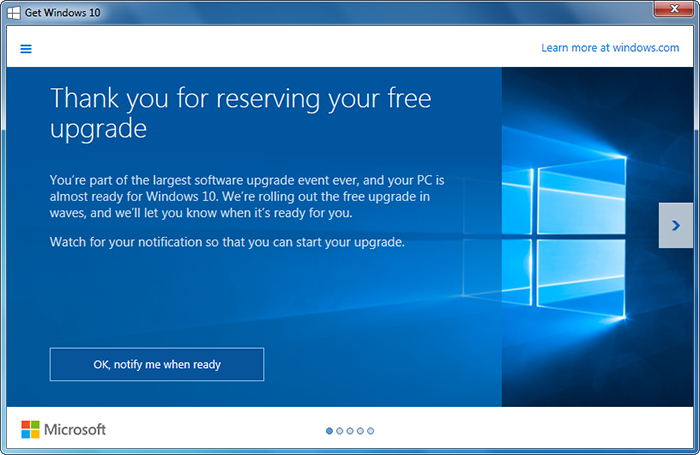 Simply click on the OK, notify me when ready button and once the Windows upgrade wave reaches the reservation for your device and the download has completed, you should get a notification pop up when its ready.
Simply click on the OK, notify me when ready button and once the Windows upgrade wave reaches the reservation for your device and the download has completed, you should get a notification pop up when its ready.For more information on the Windows 10 upgrade you can visit Microsoft’s Windows 10 site at: http://www.microsoft.com/en-gb/windows/windows-10-upgrade
Windows 10
 Microsoft have announced the release date for its new operating system, Windows 10, which will be the 29th July 2015.
Microsoft have announced the release date for its new operating system, Windows 10, which will be the 29th July 2015.For the first time ever Microsoft are allowing users of previous operating systems (Windows 7/Windows 8.1) to upgrade to Windows 10 for free providing they do so within the first 12 months of Windows 10 being released.
So how do I get my free version of Windows 10?
If you have a system running a qualifying older version of Windows that meets the minimum hardware requirements to run Windows 10 then the Windows 10 Upgrade App should download onto your system via Windows Update. You will need to ensure that you have got Windows Updates turned on. Once the Windows 10 Update App has downloaded to your system, you should notice a new icon in your system tray (usually towards the bottom right of your screen) – see image below (click image for a larger version).
Once you click on the Windows 10 Upgrade App icon it should bring up a new window – Get Windows 10. In this new window will be information telling you how the upgrade process will work and a button to reserve your free upgrade – see image below (click image for a larger version).
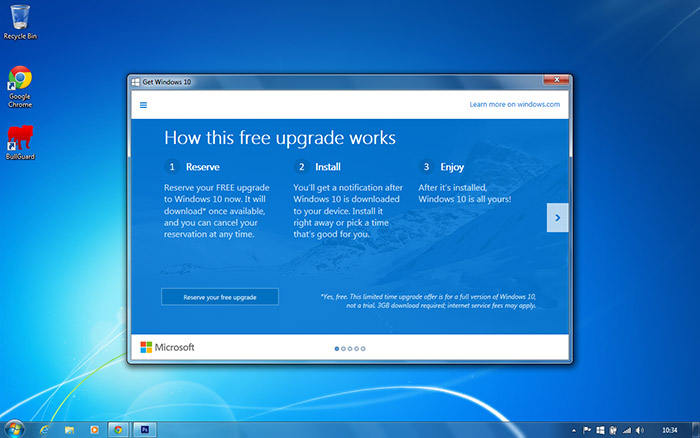
If you click on this button it will give you an option to enter your email address to reserve your free upgrade to Windows 10, as well as to receive updates and news as Windows 10 nears its release date – see image below (click image for a larger version).
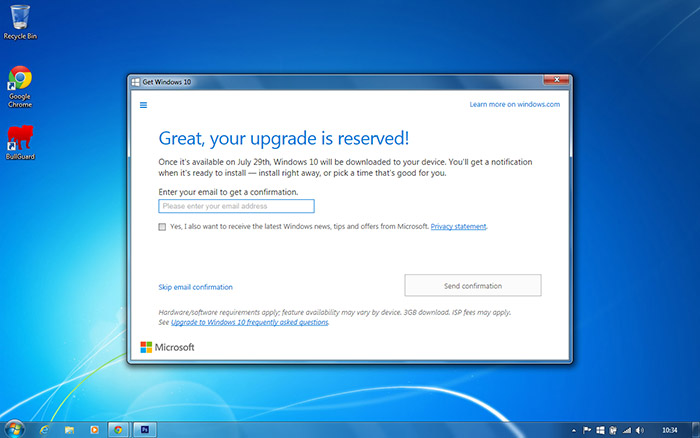
That’s it! your copy of Windows 10 is now reserved and once released it will automatically download onto your system and notify you once it is ready to be installed.
As with any new operating system (OS) PC Care would always advice caution before jumping straight in and updating as soon as it is released. Inevitably when new OS’s are released they are buggy and can be quite unstable or temperamental. It can take a few months of updates, hot fixes and patches being created and released before a new OS becomes reliable enough for everyday use. So long as you complete the upgrade to Windows 10 with 12 months of it being released (ie before July 2016) you will be fine.
How do I know if my system can run Windows 10?
If you want to check that your system is capable of running Windows 10 you can check your PC via the Windows 10 Upgrade App. All you need to do is click on the Windows 10 Upgrade App icon (click here for an image if you are unsure what this is).Towards the top left of the Get Windows 10 screen you will see three small horizontal lines, click on them to expand a menu – see image below (click image for a larger version).
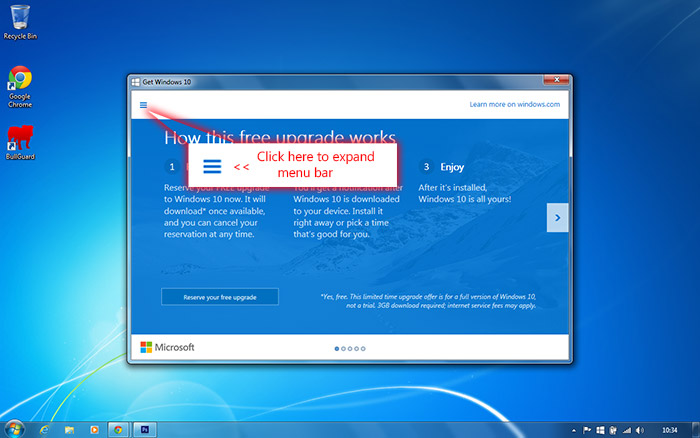
Once you have the menu open on the left of the screen, you should see an option to “Check your PC”. Click on this menu item and you should get a compatibility report for your system – see image below (click image for a larger version).
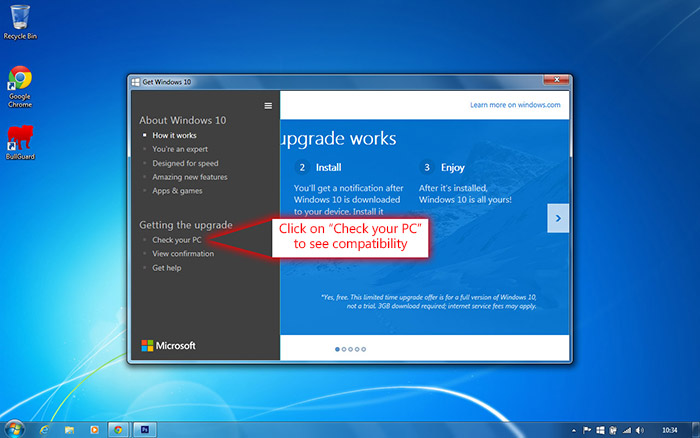
Hopefully no issues will be detected with your system and you are safe in the knowledge that if/when you do choose to install Windows 10, that everything inside your system should work fine with the new operating system. If however the compatibility checker does highlight any issues (such as in the image below) it does not necessarily mean that you can’t install Windows 10. Many issues can be resolved by updating drivers , downloading the latest versions of apps/programs or upgrading the component that isn’t compatible. If you are unsure about any points highlighted by the Windows 10 compatibility check the please feel free to contact PC Care and we would be happy to offer any advice on solutions to compatibility issues. Below: an example compatibility report highlighting a potential issue with a graphics chip inside a laptop – click image for a larger version.
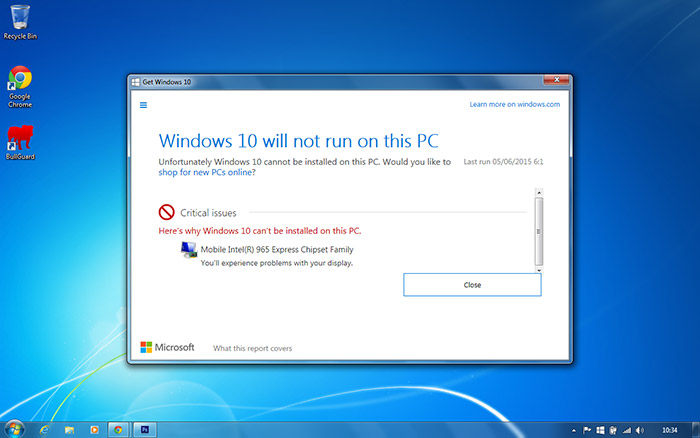
But what happened to Windows 9?
The truth is that Microsoft have not really answered this question. There are however several theories/rumors circulating around the decision by Microsoft to skip Windows 9 and release Windows 10.The first theory is that Microsoft wanted to put a perceived distance between the disastrous Windows 8 operating system, so by jumping straight to Windows 10 will make users think that it is a completely new system with no links or throwbacks to Windows 8. This perception of Windows 10 being completely new is however false as Windows 10 is still based on the Vista Kernal, just like Windows 7, Windows 8 and Windows 8.1 before it. In truth Windows 10 is actually version 6.4 of the Windows OS. This was possibly a similar tactic used when Microsoft reverted from naming operating systems (XP, Vista, etc) back to numbering them with Windows 7. Although Windows 7 is built on the Vista Kernal and is technically version 6.1, by naming it Windows 7 it created a perceived distance from the terrible Windows Vista.
The second rumor is based around the way certain programs and apps are designed, built and coded. Some programs are still designed to check for Windows 95/98 and potentially have code in them that looks for Windows 9 (ie checking for Windows 9x), so to avoid any compatibility issues Microsoft chose to skip naming their new OS Windows 9 and went to 10.
The third theory around this mystery is that the number 9 is considered to be an unlucky number is some cultures, particularly in Japan. As the Japanese market is quite large for Microsoft they may have decided to skip the number 9 to avoid any superstition or ill feeling towards the OS in Japan. This has been done before with companies like Trend Micro who skipped version 9 of their Internet Security software.
Want to know more?
If you want to know more about the forthcoming Windows 10 or have any further questions the Microsoft Windows 10 Q&A page is a good place to look and can be viewed at: http://www.microsoft.com/en-gb/windows/windows-10-faqNew Service – iPhone/iPad Repairs

PC Care are pleased to announce that we are now offering Apple iPhone/iPad repairs.
We can repair all Apple iPhone and iPad problems including:
- Smashed/cracked screens
- Dead battery or battery not holding charge
- Damaged charging port/dock connector or lighting port
- Damaged headphone socket
- Faulty buttons (volume control, home button, power button or lock button/switch)
PC Care Availability
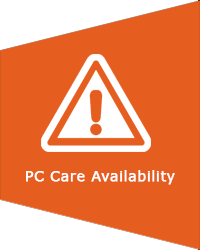 Update 26/11/14
Update 26/11/14Mike should be returning to work on Wednesday 3rd December. I would like to apologise to any PC Care clients who have been trying to contact me but with the unforeseen complications and Louise being out of action for 6-8 weeks due to her extended c-section I have been busier and more tired than anticipated. I would again like to thank everyone for their support and understanding and hope to be in touch with anyone who has contacted me over the course of the next week.
Update 27/10/14
After a few eventful days in the hospital and Louise deteriorating a little, she was finally given a blood transfusion and received a couple of units of blood. This has made a great difference and we are now all safely home and settling in. We would like to thank everyone who has sent cards, messages and presents for Sam.
Update 25/10/14
Baby Samuel Frankie Cheadle was safely delivered by c-section on the morning of Thursday 23/10/14. As the c-section was not as straight forward as hoped, Louise had to undergo an extended section and as a result lost a lot of blood (nearly 3 litres) and as a result is feeling very drained and sore, but bot mum and baby are doing well.
20/10/14
As some of PC Care’s regular clients may already know Mike and his wife Louise are expecting their first child imminently. As there have unfortunately been one or two complications along the way the baby is due to be delivered by a planned cesarean section and thus Mike is taking a few weeks off while Louise recovers from the c-section and the new baby settles in.
The normal PC Care service should resume in a few weeks, but if you have any queries or problems in the interim please feel free to contact PC Care via the Contact Us link at the top of the page or the large button on the right. Mike will try his best to respond to any queries when he can, but please bear with him and have patience as the health and care of his wife and new family will understandably take precedence.
Thank you.
PC Care.
Intel® Technology Provider
 PC Care is proud to announce that we are now an approved Intel® Technology Provider and achieved Intel® Technology Expert status in Selling Intel® Products to Consumers and Selling Intel® Products to Business. We have also achieved Intel® Technology Expert status in Intel® Technologies – Technical & Integration.
PC Care is proud to announce that we are now an approved Intel® Technology Provider and achieved Intel® Technology Expert status in Selling Intel® Products to Consumers and Selling Intel® Products to Business. We have also achieved Intel® Technology Expert status in Intel® Technologies – Technical & Integration.
PC Care are dedicated to providing our clients with the most accurate, up to date, impartial and reliable advice and information available. By taking regular training programs provided by key manufacturers such as Intel® and maintaining an excellent product knowledge as well as keeping an eye on future products/technologies we are ensuring that we can help find our clients the right solution for them, and at the right price.
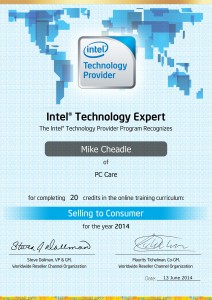 |
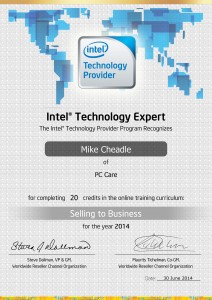 |
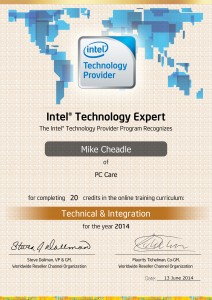 |
||||
Intel and the Intel logo are trademarks of Intel Corporation in the U.S. and/or other countries.
Intel is a trademark of Intel Corporation in the U.S. and/or other countries.
Two Week Attack
 Recently the UK’s National Crime Agency (NCA) announced that they have taken down a large cyber criminal gang working in conjunction with other international intelligence and crime fighting agencys across the world including the FBI. It has halted the spread of a computer malware (malicious software) known as Gameover Zeus that holds your personal files to ransom.
The NCA believe that their interception and disruption to the servers hosting this malware has given us a two week window to protect ourselves against this threat before the criminal gang regroup and start spreading and infecting computers worldwide again.
What is Gameover Zeus?
The malware Gameover Zeus (also known by GOZeus, and P2PZeus) is a malicious program designed to infect a users computer and intercept financial transactions that computers user makes. It has the ability to adjust the destination accounts of these financial transactions resulting in funds going into the accounts of the cyber criminals instead of the intended recipients. It can also detect that if an infected computer is not a viable target for intercepting financial transactions then it will install a powerful encryption program called CryptoLocker which encrypts personal files on the pc such as Pictures, Documents, Music and Video files. It then displays a ransom message informing the victim that the key to decrypt and regain access to their files has been sent to the cyber criminals servers and they have a limited time period to pay a ransom to get the key back or else the key will be destroyed and there will be no way of ever retrieving their files again. It is not clear if paying the ransom (usually amounting to 100’s of £’s) does actually allow the victim to decrypt their files again or whether it is just another way of extorting money from potential victims. Reports from around the internet are mixed, with some claiming they have got their files back and others saying that they paid the ransom and are still left with nothing.
What Can I Do To Protect Myself?
Victims of this attack are usually infected via an attachment to an email either reporting to be a .pdf or a .zip file so be extra vigilant when checking emails and particularly viewing attachments.
Make sure you have a good Internet Security system installed which is up to date.
Perform a full scan of your system to ensure that you are not already infected.
Run a check with an online scanning utility, good ones include:
F-Secure Online Scanner, Microsoft Safety Scanner, and Trend Micro Threat Cleaner.
Finally make sure you have got a backup of any important files, photos and documents on an external backup device such as a memory stick or external hard drive. Once your files are backed up make sure the device is removed from your computer. If you are unfortunate enough to fall victim to this malware your precious files would at least be safe from ransom.
What Happens After 2 Weeks?
The simple answer is nothing, the two week time period is simply an estimate by security agency’s as to how much time computer users have to prepare and protect themselves before new servers are set up by criminal gangs linked to or copying this method of extortion.
Recently the UK’s National Crime Agency (NCA) announced that they have taken down a large cyber criminal gang working in conjunction with other international intelligence and crime fighting agencys across the world including the FBI. It has halted the spread of a computer malware (malicious software) known as Gameover Zeus that holds your personal files to ransom.
The NCA believe that their interception and disruption to the servers hosting this malware has given us a two week window to protect ourselves against this threat before the criminal gang regroup and start spreading and infecting computers worldwide again.
What is Gameover Zeus?
The malware Gameover Zeus (also known by GOZeus, and P2PZeus) is a malicious program designed to infect a users computer and intercept financial transactions that computers user makes. It has the ability to adjust the destination accounts of these financial transactions resulting in funds going into the accounts of the cyber criminals instead of the intended recipients. It can also detect that if an infected computer is not a viable target for intercepting financial transactions then it will install a powerful encryption program called CryptoLocker which encrypts personal files on the pc such as Pictures, Documents, Music and Video files. It then displays a ransom message informing the victim that the key to decrypt and regain access to their files has been sent to the cyber criminals servers and they have a limited time period to pay a ransom to get the key back or else the key will be destroyed and there will be no way of ever retrieving their files again. It is not clear if paying the ransom (usually amounting to 100’s of £’s) does actually allow the victim to decrypt their files again or whether it is just another way of extorting money from potential victims. Reports from around the internet are mixed, with some claiming they have got their files back and others saying that they paid the ransom and are still left with nothing.
What Can I Do To Protect Myself?
Victims of this attack are usually infected via an attachment to an email either reporting to be a .pdf or a .zip file so be extra vigilant when checking emails and particularly viewing attachments.
Make sure you have a good Internet Security system installed which is up to date.
Perform a full scan of your system to ensure that you are not already infected.
Run a check with an online scanning utility, good ones include:
F-Secure Online Scanner, Microsoft Safety Scanner, and Trend Micro Threat Cleaner.
Finally make sure you have got a backup of any important files, photos and documents on an external backup device such as a memory stick or external hard drive. Once your files are backed up make sure the device is removed from your computer. If you are unfortunate enough to fall victim to this malware your precious files would at least be safe from ransom.
What Happens After 2 Weeks?
The simple answer is nothing, the two week time period is simply an estimate by security agency’s as to how much time computer users have to prepare and protect themselves before new servers are set up by criminal gangs linked to or copying this method of extortion. Microsoft Fixes IE Bug
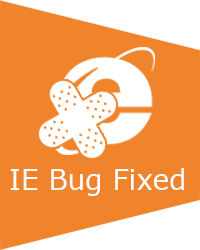 Microsoft announces that it has now released an update to fix the bug found in its Internet Explorer (IE) program a few days ago. The update patches a vulnerability described in Security Advisory 2963983 whereby code could potentially be executed on a victims computer remotely when they were using Microsoft’s Internet Explorer Browser. To read more about SA 2963983 and the bug follow this link: http://www.pccareuk.com/home/2014/04/security-vulnerability-found-in-ie/
Furthermore in a reversal of Microsoft’s stance on Windows XP being deemed end of life and no longer supported or having any further updates released for the Operating System, Microsoft have back tracked and released this fix for its ageing Windows XP platform.
This news has caused some controversy and some confusion by sending out mixed messages to Windows XP users that Microsoft will still support their operating system.
Our view at PC Care would be:Although Microsoft have allowed this one fix to be rolled out on to the XP system, we doubt very much they will release any more. This bug discovered in IE affected many versions of the browser from version 6 all the way through to version 11 and has been around for some considerable time affecting Windows XP, Vista, 7, 8 and 8.1. It has sparked many users to switch browser and start using alternatives such as Google Chrome or Firefox if they didn’t already. All these factors combined, time the bug has been around, the number of versions of Windows affected, severity of the bug, and the mass migration of users away from Internet Explorer caused Microsoft to have a one time change of heart. We don’t believe Microsoft will repeat this in the future and Windows XP users should not get their hopes up or be under any illusion that it will happen again. XP is dead to Microsoft and they will want to keep it that way.
Microsoft announces that it has now released an update to fix the bug found in its Internet Explorer (IE) program a few days ago. The update patches a vulnerability described in Security Advisory 2963983 whereby code could potentially be executed on a victims computer remotely when they were using Microsoft’s Internet Explorer Browser. To read more about SA 2963983 and the bug follow this link: http://www.pccareuk.com/home/2014/04/security-vulnerability-found-in-ie/
Furthermore in a reversal of Microsoft’s stance on Windows XP being deemed end of life and no longer supported or having any further updates released for the Operating System, Microsoft have back tracked and released this fix for its ageing Windows XP platform.
This news has caused some controversy and some confusion by sending out mixed messages to Windows XP users that Microsoft will still support their operating system.
Our view at PC Care would be:Although Microsoft have allowed this one fix to be rolled out on to the XP system, we doubt very much they will release any more. This bug discovered in IE affected many versions of the browser from version 6 all the way through to version 11 and has been around for some considerable time affecting Windows XP, Vista, 7, 8 and 8.1. It has sparked many users to switch browser and start using alternatives such as Google Chrome or Firefox if they didn’t already. All these factors combined, time the bug has been around, the number of versions of Windows affected, severity of the bug, and the mass migration of users away from Internet Explorer caused Microsoft to have a one time change of heart. We don’t believe Microsoft will repeat this in the future and Windows XP users should not get their hopes up or be under any illusion that it will happen again. XP is dead to Microsoft and they will want to keep it that way. Security Vulnerability Found in IE
 Microsoft have recently announced (26/04/14) a serious security vulnerability in its Internet Explorer web browser. It affects version 6, 7, 8, 9, 10 and 11 of the program meaning that anyone running Windows XP, Vista, 7, 8, or 8.1 could be at risk. In Security Advisory 2963983 Microsoft describe a potential flaw that within Internet Explorer whereby a hacker could remotely execute code on a victim system and be able to create or take over a user account with the same permissions as the victim.
Quote from Microsoft Security Advisory Site:
Microsoft have recently announced (26/04/14) a serious security vulnerability in its Internet Explorer web browser. It affects version 6, 7, 8, 9, 10 and 11 of the program meaning that anyone running Windows XP, Vista, 7, 8, or 8.1 could be at risk. In Security Advisory 2963983 Microsoft describe a potential flaw that within Internet Explorer whereby a hacker could remotely execute code on a victim system and be able to create or take over a user account with the same permissions as the victim.
Quote from Microsoft Security Advisory Site:
The vulnerability is a remote code execution vulnerability. The vulnerability exists in the way that Internet Explorer accesses an object in memory that has been deleted or has not been properly allocated. The vulnerability may corrupt memory in a way that could allow an attacker to execute arbitrary code in the context of the current user within Internet Explorer. An attacker could host a specially crafted website that is designed to exploit this vulnerability through Internet Explorer and then convince a user to view the website.As Internet Explorer is the preferred web browser for approximately 25% of worldwide web users and this flaw spans across multiple versions of the popular browser it is essential for anyone using Internet Explorer to be extra vigilant, ensure they have a good, up to date Internet Security Package installed, and make sure they have all the latest Windows Updates installed. You can always try using an alternative Web Browser such as Google Chrome or Mozilla Firefox while this issue is being fixed by Microsoft. As of yet there is no patch/update for this vulnerability, but Microsoft says it is investigating the flaw and undoubtedly will have a fix out shortly.
